3DPrinterOS stands as a comprehensive solution for managing 3D print jobs and file processing with ability to go from STL to gCODE, offering cloud-based storage and extensive file management features for efficient 3D printing workflows.

Transitioning your 3D print files from STL to gCODE is a crucial step in the 3D printing process. 3DPrinterOS simplifies this conversion, ensuring your files are accurately prepared for 3D printing. This efficient processing guarantees precision in your prints, whether you're a hobbyist or a professional.
%20(1).webp)
Start your 3DPrinterOS journey on the Files page, where you can manage file types, view detailed information, and troubleshoot issues. Interact with files using hover details and action buttons for a streamlined experience.

Transitioning your 3D print files from STL to gCODE is a crucial step in the 3D printing process. 3DPrinterOS simplifies this conversion, ensuring your files are accurately prepared for 3D printing. This efficient processing guarantees precision in your prints, whether you're a hobbyist or a professional.
%20(1).webp)

Effortlessly upload, share, and download your 3D printing files. With 3DPrinterOS, sharing files is secure and controlled, ensuring that your files are accessed only as intended, enhancing collaboration and security.
Talk to an expert3DPrinterOS offers a seamless way to handle STL to gCODE file conversions, reducing the complexity often associated with 3D printing. The platform provides tools that simplify this process, allowing users to focus on design and innovation rather than technical hurdles.

3DPrinterOS simplifies project collaboration. Create, color-code, and share projects to maintain a clear version history and streamline collaboration, making project management intuitive and efficient.

%20(1).webp)
Transitioning your 3D print files from STL to gCODE is a crucial step in the 3D printing process. 3DPrinterOS simplifies this conversion, ensuring your files are accurately prepared for 3D printing. This efficient processing guarantees precision in your prints, whether you're a hobbyist or a professional.
Talk to an expert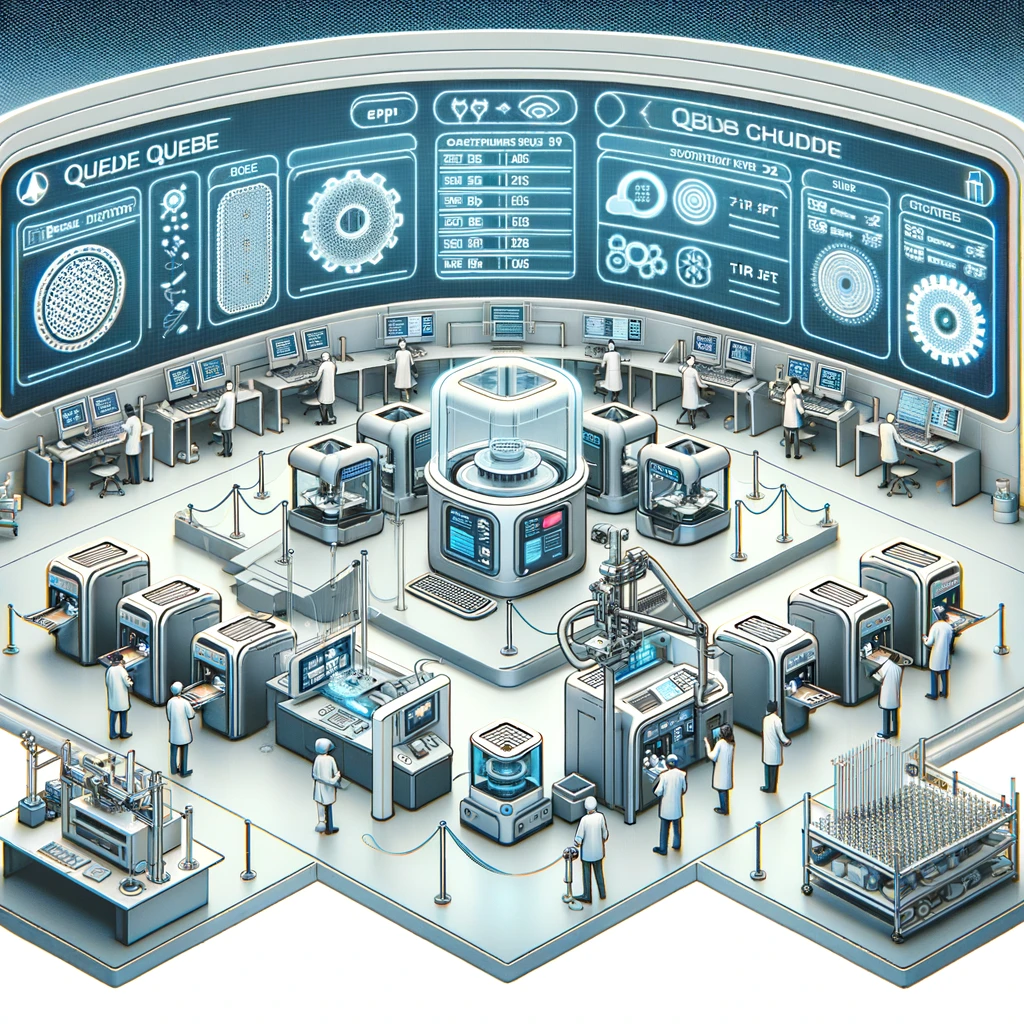
The ability to convert STL to gCODE accurately is fundamental for successful 3D printing. STL to gCODE translation involves slicing, infill settings, and machine instructions that directly affect print quality. 3DPrinterOS automates this, helping users achieve optimal results without deep technical knowledge.
Talk to an expert%20(1).webp)
Transitioning your 3D print files from STL to gCODE is a crucial step in the 3D printing process. 3DPrinterOS simplifies this conversion, ensuring your files are accurately prepared for 3D printing. This efficient processing guarantees precision in your prints, whether you're a hobbyist or a professional.
3DPrinterOS offers a seamless way to handle STL to gCODE file conversions, reducing the complexity often associated with 3D printing. The platform provides tools that simplify this process, allowing users to focus on design and innovation rather than technical hurdles.

%20(1).webp)
Transitioning your 3D print files from STL to gCODE is a crucial step in the 3D printing process. 3DPrinterOS simplifies this conversion, ensuring your files are accurately prepared for 3D printing. This efficient processing guarantees precision in your prints, whether you're a hobbyist or a professional.
3DPrinterOS offers a seamless way to handle STL to gCODE file conversions, reducing the complexity often associated with 3D printing. The platform provides tools that simplify this process, allowing users to focus on design and innovation rather than technical hurdles.

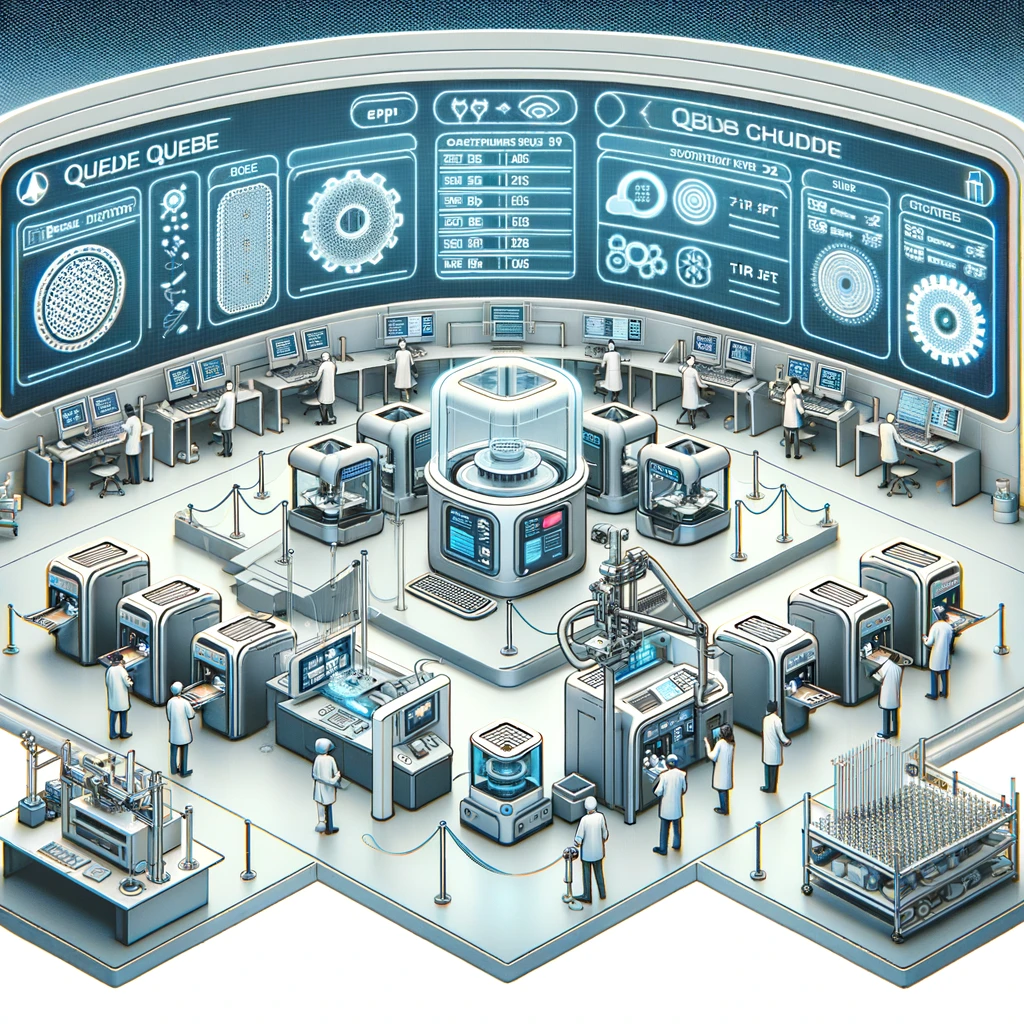
The ability to convert STL to gCODE accurately is fundamental for successful 3D printing. STL to gCODE translation involves slicing, infill settings, and machine instructions that directly affect print quality. 3DPrinterOS automates this, helping users achieve optimal results without deep technical knowledge.
3DPrinterOS offers a seamless way to handle STL to gCODE file conversions, reducing the complexity often associated with 3D printing. The platform provides tools that simplify this process, allowing users to focus on design and innovation rather than technical hurdles.

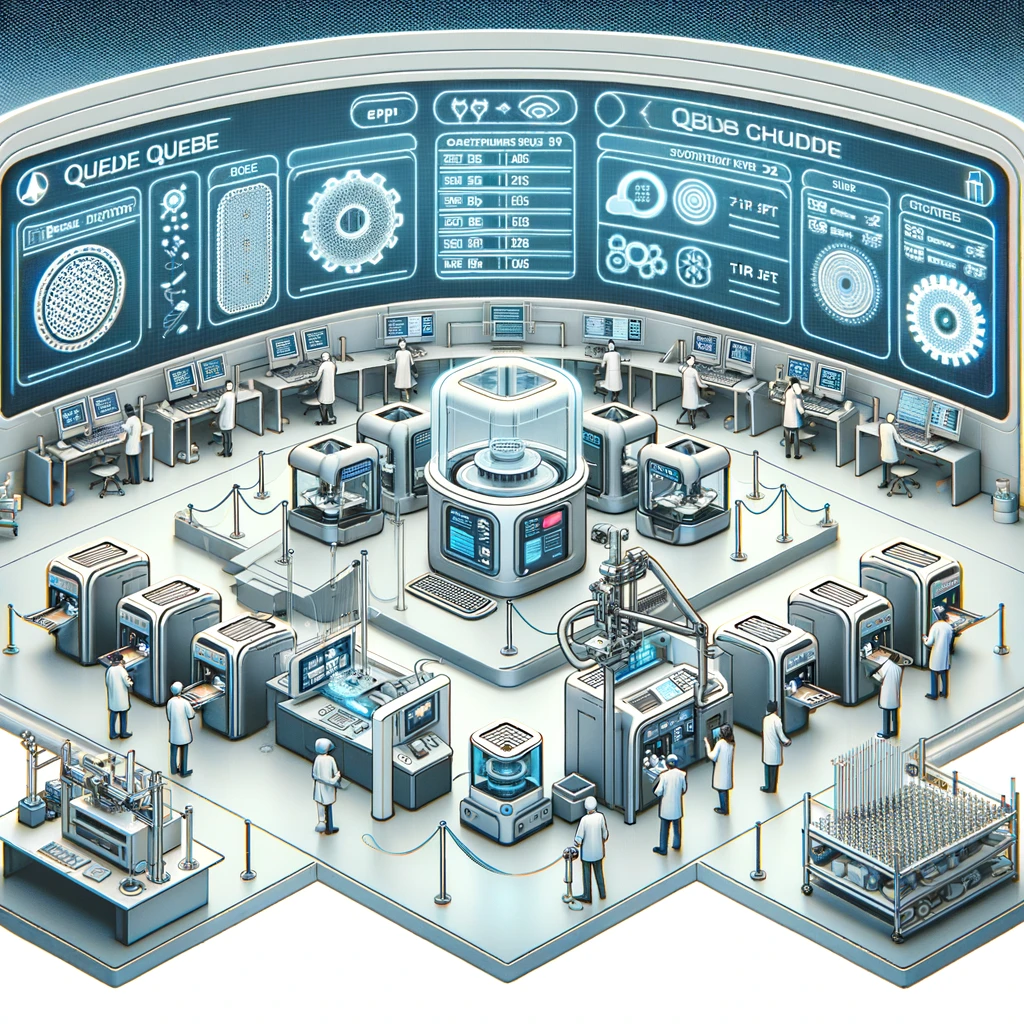
The ability to convert STL to gCODE accurately is fundamental for successful 3D printing. STL to gCODE translation involves slicing, infill settings, and machine instructions that directly affect print quality. 3DPrinterOS automates this, helping users achieve optimal results without deep technical knowledge.
Talk to an expert%20(1).webp)
Transitioning your 3D print files from STL to gCODE is a crucial step in the 3D printing process. 3DPrinterOS simplifies this conversion, ensuring your files are accurately prepared for 3D printing. This efficient processing guarantees precision in your prints, whether you're a hobbyist or a professional.
3DPrinterOS offers a seamless way to handle STL to gCODE file conversions, reducing the complexity often associated with 3D printing. The platform provides tools that simplify this process, allowing users to focus on design and innovation rather than technical hurdles.

%20(1).webp)
Transitioning your 3D print files from STL to gCODE is a crucial step in the 3D printing process. 3DPrinterOS simplifies this conversion, ensuring your files are accurately prepared for 3D printing. This efficient processing guarantees precision in your prints, whether you're a hobbyist or a professional.
Talk to an expert3DPrinterOS offers a seamless way to handle STL to gCODE file conversions, reducing the complexity often associated with 3D printing. The platform provides tools that simplify this process, allowing users to focus on design and innovation rather than technical hurdles.

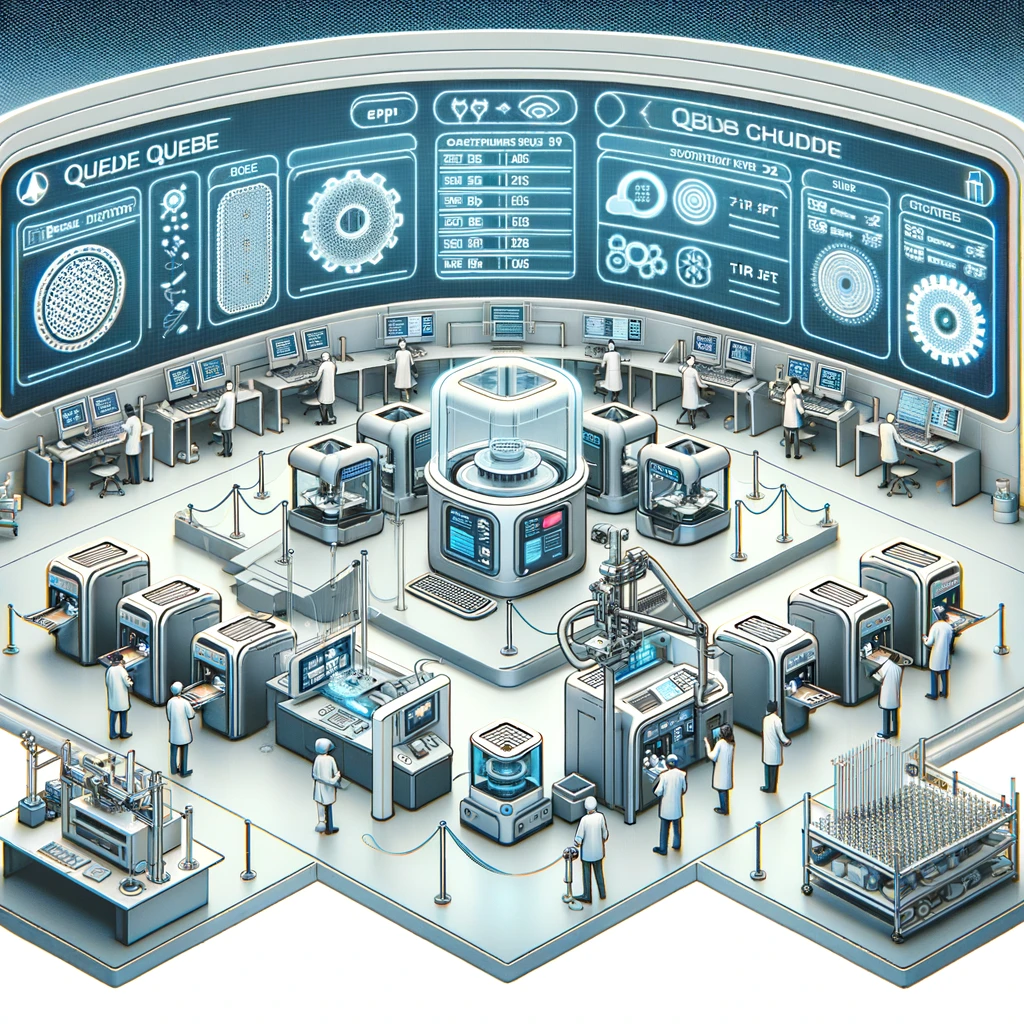
The ability to convert STL to gCODE accurately is fundamental for successful 3D printing. STL to gCODE translation involves slicing, infill settings, and machine instructions that directly affect print quality. 3DPrinterOS automates this, helping users achieve optimal results without deep technical knowledge.
Talk to an expertWithin 3DPrinterOS, users can manage the STL to gCODE conversion directly in the browser, without switching between different applications. The platform supports multiple file types and enables smooth transitions from STL models to ready-to-print GCODE files.
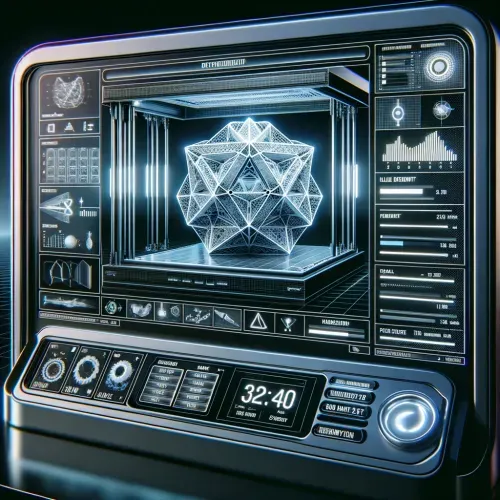
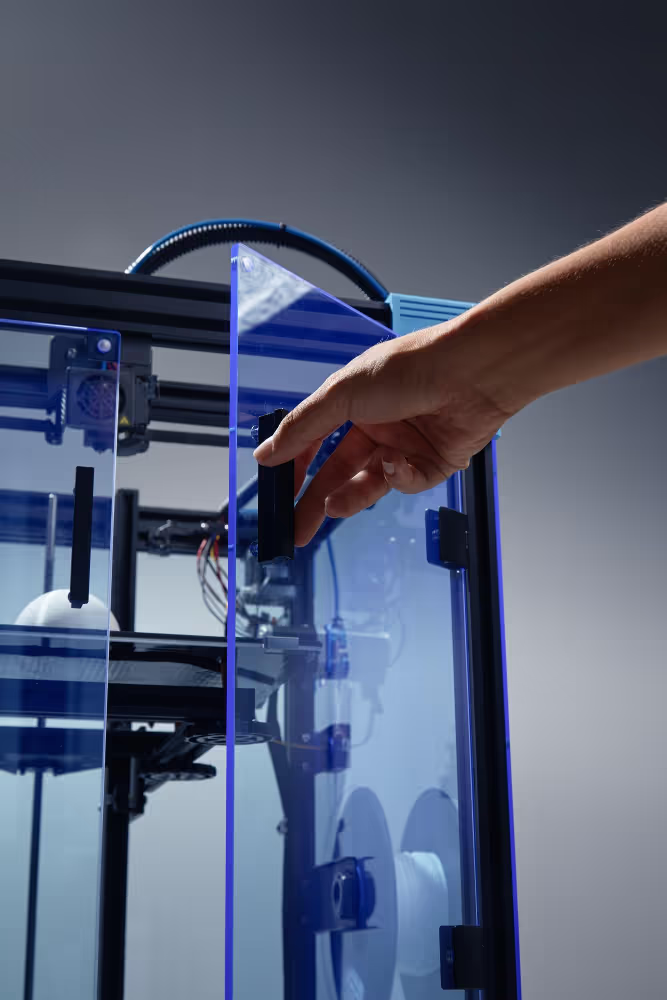
With built-in automation tools, 3DPrinterOS allows users to convert STL to gCODE with a single click. This ensures fast processing, consistent output, and eliminates errors that can occur during manual file handling.
Talk to an expert%20(1).webp)
Transitioning your 3D print files from STL to gCODE is a crucial step in the 3D printing process. 3DPrinterOS simplifies this conversion, ensuring your files are accurately prepared for 3D printing. This efficient processing guarantees precision in your prints, whether you're a hobbyist or a professional.
Talk to an expert3DPrinterOS offers a seamless way to handle STL to gCODE file conversions, reducing the complexity often associated with 3D printing. The platform provides tools that simplify this process, allowing users to focus on design and innovation rather than technical hurdles.

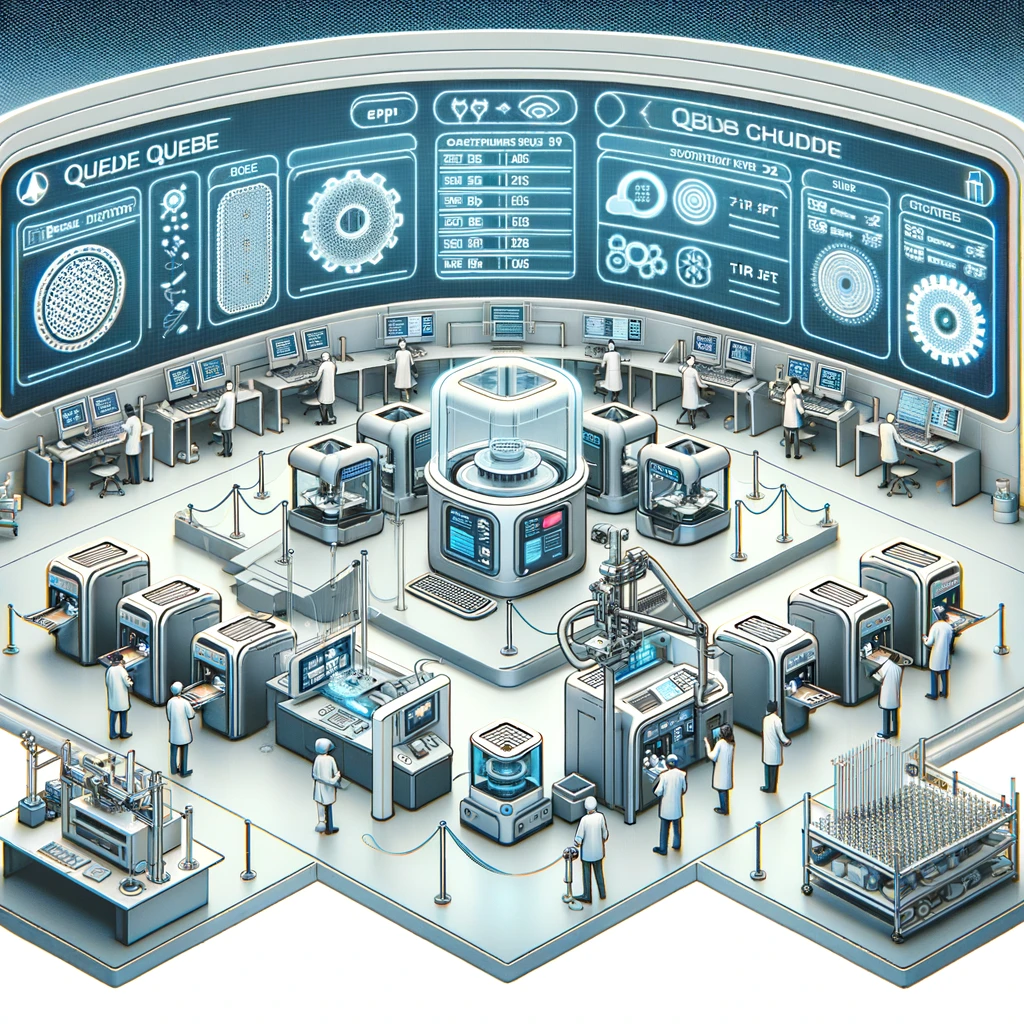
The ability to convert STL to gCODE accurately is fundamental for successful 3D printing. STL to gCODE translation involves slicing, infill settings, and machine instructions that directly affect print quality. 3DPrinterOS automates this, helping users achieve optimal results without deep technical knowledge.
Talk to an expertWithin 3DPrinterOS, users can manage the STL to gCODE conversion directly in the browser, without switching between different applications. The platform supports multiple file types and enables smooth transitions from STL models to ready-to-print GCODE files.
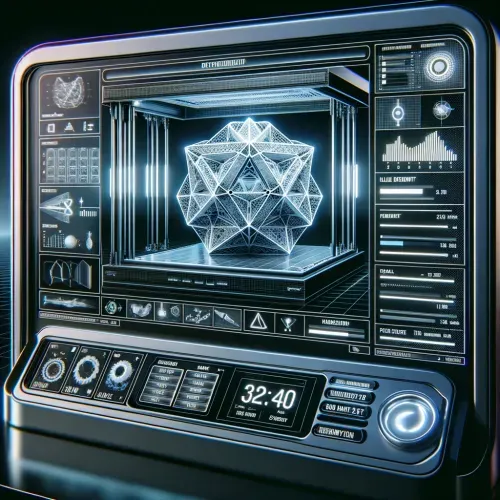
Embrace the full potential of 3D printing with 3DPrinterOS. Manage, share, and print your files with ease, ensuring a seamless and productive 3D printing journey. Explore 3DPrinterOS today and transform your 3D printing workflow.


Learn more about 3DPrinterOS - the most trusted 3D printing management software for Higher Education, Enterprises and OEMs. Fill out this form to get in touch with our experts.
Manage the workflow and permissions for your users
Share files and 3D printers to groups of users
Control your 3D printer fleet through a browser
Cloud slicer and toolpath viewer
Book your personalized assessment now and get your free trial.